


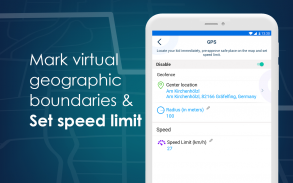

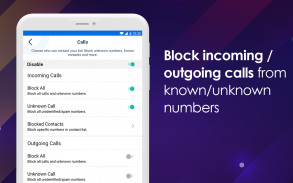

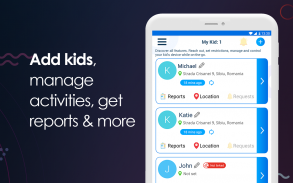

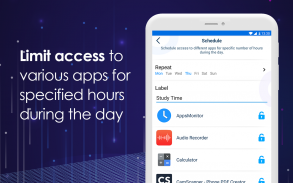
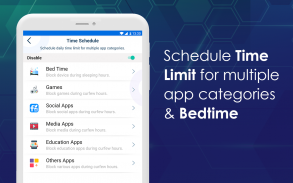





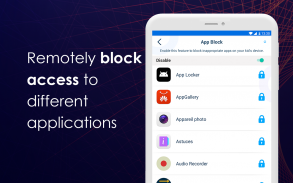
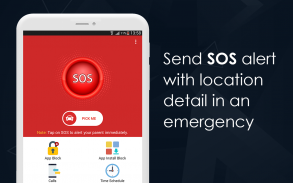

Parental Control
Screen Time & Location Tracker

คำอธิบายของParental Control: Screen Time & Location Tracker
Playing a key role in raising today’s digital generation, Bit Guardian Parental Control App offers an additional layer of protection to secure your teen.
To set up, install the app on the parent device, create an account and add your kid. Then, install the same app on the kid’s device and log in to the app to have safe kids.
★Parental Control app’s features
· App Block(child app locker): Find out the apps kids are using and block inappropriate apps.
· App Install Block: To keep kids safe, prevent them from downloading new apps from Play Store.
· Kiosk Mode: Customize kid’s home screen and allow limited apps.
· Time Schedule: Apply screen time control for app categories like games, social,media, and more. Acting as a child lock, only SOS button works during bedtime.
· App Time Limit: Another way to control screen time is by limiting extra hours.
★Real-world safety features
· Panic and SOS: Being a child gps tracker, a panic alert is sent to the parent device with current location to secure your teen when SOS button is pressed.
Note 1: App requires DND permission (optional) to receive uninterrupted panic alerts on your device.
· Geofence & Speed (Child Location Tracker): To ensure the safety of kids, GPS location is used. With this child gps tracker, set virtual geographic boundaries and speed limits on kid’s vehicles. App sends instant notification on crossing geofence or exceeding speed limits and keeps your kids safe.
Note 2: Smooth functioning of GPS requires - both Internet and GPS switched ‘ON’, and stable device location on Google Maps.
★Unique features of Parental Control
· Calls: Working as a call blocker, it allows you to restrict all or selected number of contacts on kid’s phone.
· Anti-Theft: The app works as a location tracker by locating your kid’s device on the map in case of loss or theft.It remotely rings kid’s phone from the parent device even in silent mode. Apply factory reset remotely from the parent device to restore default settings.
· Note 3: To perform a factory data reset, Device Administrator permission for Bit Guardian Parental Control is needed.
· Reports: Detailed reports of kids’ activities via panic, speed, geofence alerts and requests.
· Requests: Get requests from kids to unblock app or to moderate screen time control and more.
Other important app notes
Note 4:App uses Accessibility permission on the kid’s device with parental consent to prevent a kid from uninstalling the app and to ensure the smooth functioning of the app blocker, app install block and time schedule. The app will ask for the parent credentials.
Need help uninstalling? Visit the link
https://www.theparentalcontrol.com/uninstallation
Note 5:This safe kids app keeps the kid’s data encrypted always with a Data Protection Password (DPP), which is not stored anywhere on our servers. Only the parent can decrypt kid’s data by entering the correct DPP.
Note 6: App requires overlay permission on the kid’s device to ensure that the kid doesn’t uninstall the app or access blocked apps.
Note7: App requires DND permission on the child’s device to generate uninterrupted Ring Alerts under the Anti-Theft Feature.
Note 8: Allowing Auto-start permission ensures the smooth running of the safe kids app without ceasing parental control app’s functions.
มีบทบาทสำคัญในการเพิ่มการสร้างยุคดิจิตอลในวันนี้ แอปควบคุมโดยผู้ปกครองบิตการ์เดียน มอบการปกป้องอีกชั้นหนึ่งเพื่อ ปกป้องวัยรุ่นของคุณ
หากต้องการตั้งค่าให้ติดตั้งแอปบนอุปกรณ์หลักสร้างบัญชีและเพิ่มลูกของคุณ จากนั้นติดตั้งแอปเดียวกันบนอุปกรณ์ของเด็กและลงชื่อเข้าใช้แอปเพื่อให้มี เด็กปลอดภัย
★ฟีเจอร์ แอปควบคุมโดยผู้ปกครอง
· บล็อกแอป (ตัวล็อกแอปสำหรับเด็ก): ค้นหาแอพที่เด็กใช้และบล็อกแอพที่ไม่เหมาะสม
· บล็อกการติดตั้งแอป: เพื่อให้ เด็กปลอดภัย ป้องกันไม่ให้พวกเขาดาวน์โหลดแอพใหม่จาก Play Store
· โหมดคีออสก์: ปรับแต่งหน้าจอหลักของเด็กและอนุญาตแอปที่ จำกัด
· กำหนดเวลา: ใช้ ควบคุมเวลาหน้าจอ สำหรับหมวดหมู่แอปเช่นเกมโซเชียลสื่อและอื่น ๆ ทำหน้าที่เป็น ล็อคเด็ก ปุ่ม SOS เท่านั้นที่ทำงานในเวลาก่อนนอน
· การ จำกัด เวลาของแอป: อีกวิธีหนึ่งในการ เวลาหน้าจอควบคุม คือการ จำกัด ชั่วโมงพิเศษ
★คุณสมบัติความปลอดภัยในชีวิตจริง
· Panic และ SOS: เป็น ตัวติดตามเด็ก gps การแจ้งเตือนความตื่นตระหนกจะถูกส่งไปยังอุปกรณ์แม่ด้วยตำแหน่งปัจจุบันเพื่อ รักษาความปลอดภัยของคุณ วัยรุ่น เมื่อกดปุ่ม SOS
หมายเหตุ 1: แอปต้องได้รับอนุญาตจาก DND (ไม่บังคับ) เพื่อรับการแจ้งเตือนความตื่นตระหนกอย่างต่อเนื่องบนอุปกรณ์ของคุณ
· Geofence & Speed (ตัวระบุตำแหน่งเด็ก): เพื่อความปลอดภัยของ เด็ก ๆ จะใช้ตำแหน่งของตำแหน่ง GPS ด้วย ตัวติดตามเด็ก gps นี้ให้ตั้งขอบเขตทางภูมิศาสตร์เสมือนจริงและ จำกัด ความเร็วสำหรับรถของเด็ก ๆ แอปส่งการแจ้งเตือนทันทีเมื่อข้ามจุดตัดหรือเกินขีด จำกัด ความเร็วและทำให้ เด็ก ๆ ของคุณปลอดภัย
หมายเหตุ 2: การทำงานที่ราบรื่นของ GPS จำเป็นต้องใช้ทั้งอินเทอร์เน็ตและ GPS สลับ ‘ON’ และตำแหน่งอุปกรณ์ที่เสถียรบน Google Maps
★คุณสมบัติที่เป็นเอกลักษณ์ของการควบคุมโดยผู้ปกครอง
· คอลล์ : การทำงานเป็น ตัวบล็อกการโทร ช่วยให้คุณสามารถ จำกัด จำนวนผู้ติดต่อทั้งหมดหรือที่เลือกไว้ในโทรศัพท์ของเด็ก
· Anti-Theft: แอปทำงานเป็น ตัวติดตามตำแหน่ง โดยการหาอุปกรณ์เด็กบนแผนที่ในกรณีที่สูญหายหรือถูกขโมยมันจากระยะไกล ส่งเสียงสัญญาณโทรศัพท์ของเด็กจากอุปกรณ์แม่แม้ในโหมดเงียบ ใช้การรีเซ็ตเป็นค่าระยะไกลจากอุปกรณ์หลักเพื่อเรียกคืนการตั้งค่าเริ่มต้น
· หมายเหตุ 3: ในการรีเซ็ตข้อมูลเป็นค่าเริ่มต้นต้องใช้สิทธิ์ผู้ดูแลระบบอุปกรณ์สำหรับการควบคุมโดยผู้ปกครองของ Bit Guardian
· รายงาน : รายงานโดยละเอียดเกี่ยวกับกิจกรรมของเด็ก ๆ ผ่านการตื่นตระหนกความเร็วการแจ้งเตือนตำแหน่งทางภูมิศาสตร์และการร้องขอ
· คำขอ : รับคำขอจากเด็ก ๆ เพื่อเลิกบล็อกแอปหรือกลั่นกรอง ควบคุมเวลาหน้าจอ และอีกมากมาย
โน้ตของแอปที่สำคัญอื่น ๆ
หมายเหตุ 4: แอปใช้การอนุญาตการเข้าถึงบนอุปกรณ์ของเด็กโดยได้รับความยินยอมจากผู้ปกครองเพื่อป้องกันไม่ให้เด็กถอนการติดตั้งแอปและเพื่อให้แน่ใจว่าการทำงานของตัวป้องกันแอพบล็อกการติดตั้งแอพ แอปจะถามข้อมูลรับรองผู้ปกครอง
ต้องการความช่วยเหลือในการถอนการติดตั้งหรือไม่ ไปที่ลิงก์
https://www.theparentalcontrol.com/uninstallation
หมายเหตุ 5: แอปที่ปลอดภัยสำหรับเด็ก นี้เก็บข้อมูลของเด็กที่เข้ารหัสด้วยรหัสผ่านการป้องกันข้อมูล (DPP) เสมอซึ่งไม่ได้จัดเก็บไว้ที่ใด ๆ บนเซิร์ฟเวอร์ของเรา มีเพียงผู้ปกครองเท่านั้นที่สามารถถอดรหัสข้อมูลของเด็กได้โดยป้อน DPP ที่ถูกต้อง
หมายเหตุ 6: แอปต้องได้รับอนุญาตให้วางซ้อนบนอุปกรณ์เด็กเพื่อให้แน่ใจว่าเด็กไม่ได้ถอนการติดตั้งแอปหรือเข้าถึงแอปที่ถูกบล็อก
Note7: แอปต้องได้รับอนุญาตจาก DND บนอุปกรณ์ของเด็กเพื่อสร้างการแจ้งเตือนแบบวงแหวนโดยไม่ถูกขัดจังหวะภายใต้คุณสมบัติ Anti-Theft
หมายเหตุ 8: การอนุญาตให้เริ่มต้นโดยอัตโนมัติช่วยให้มั่นใจได้ว่าการทำงานของ แอปที่ปลอดภัยสำหรับเด็ก ทำงานได้อย่างราบรื่นโดยไม่ต้องหยุดใช้งานฟังก์ชั่น แอปควบคุมของผู้ปกครอง
























